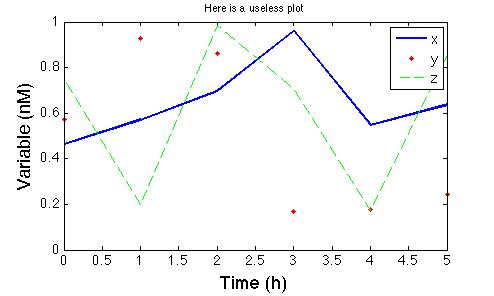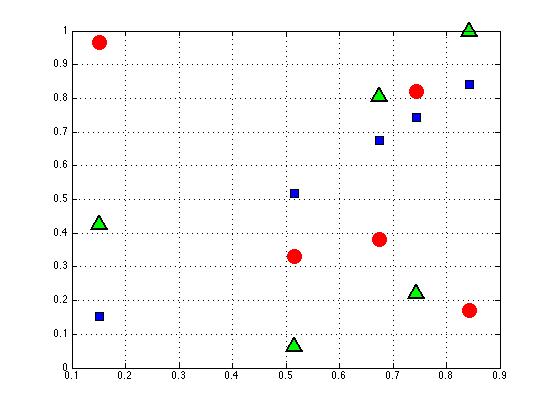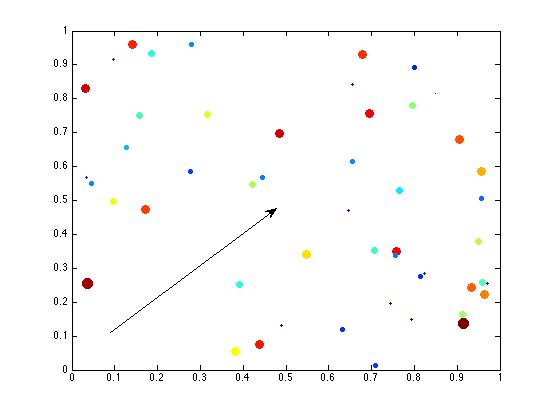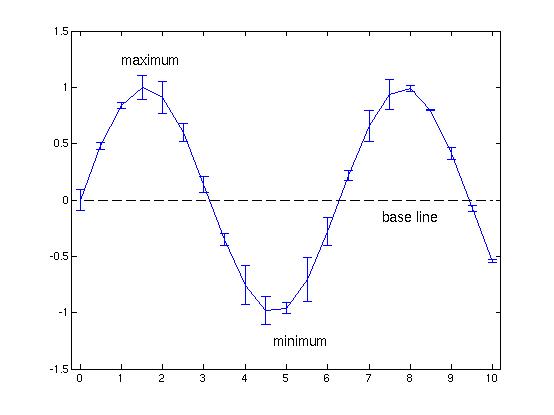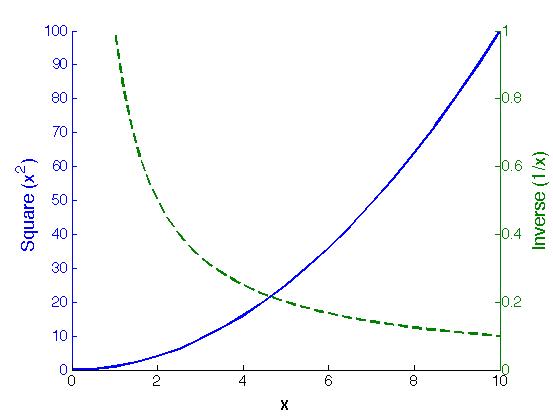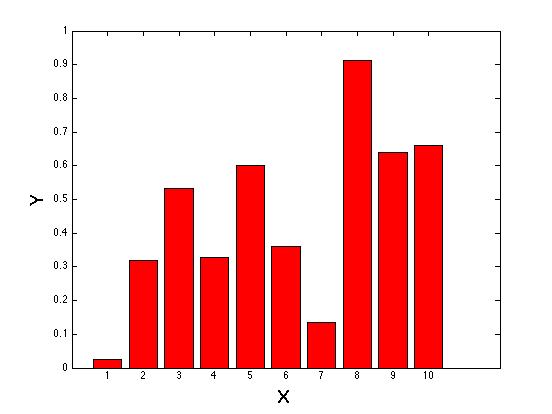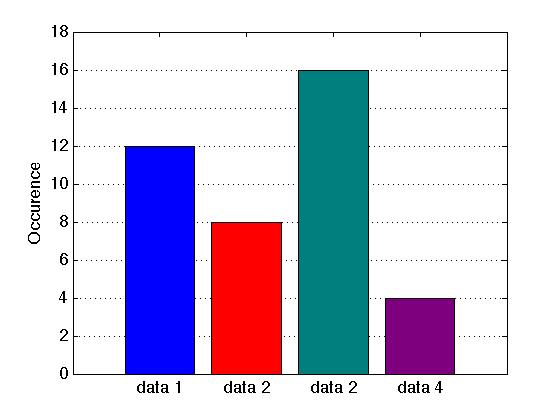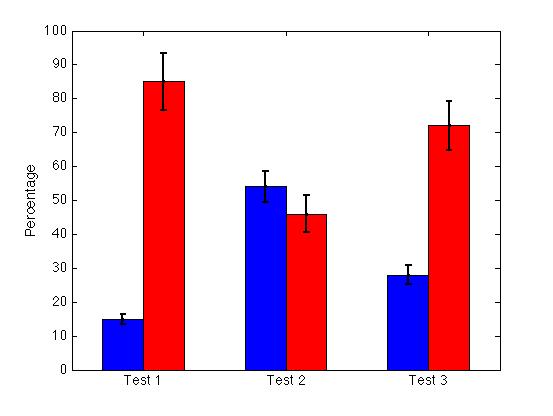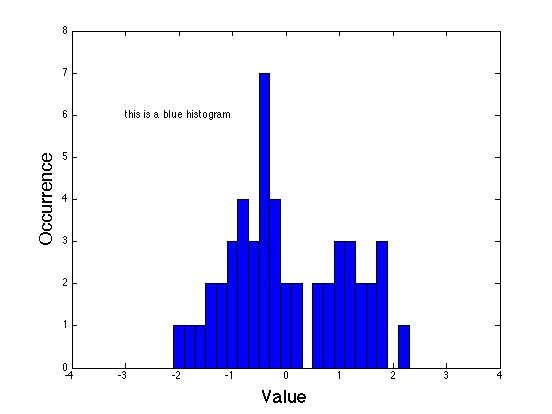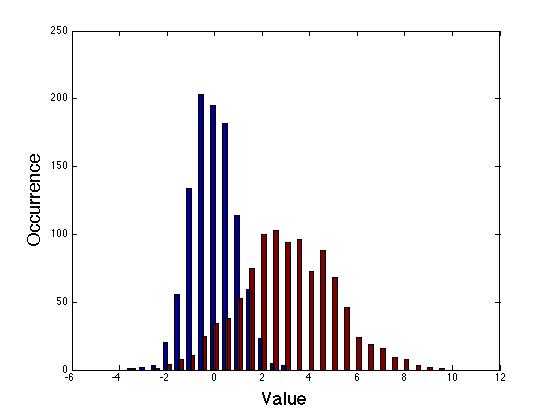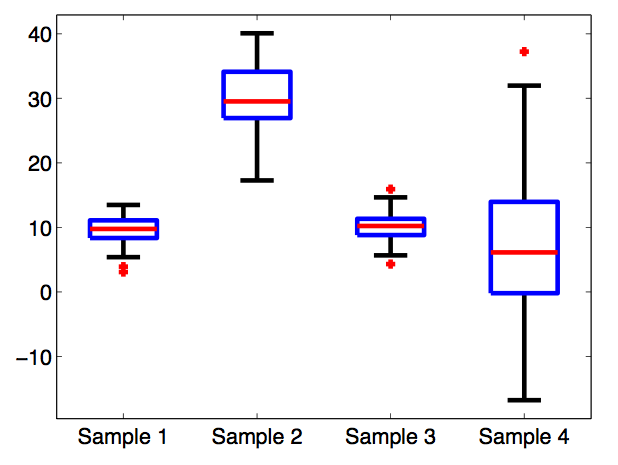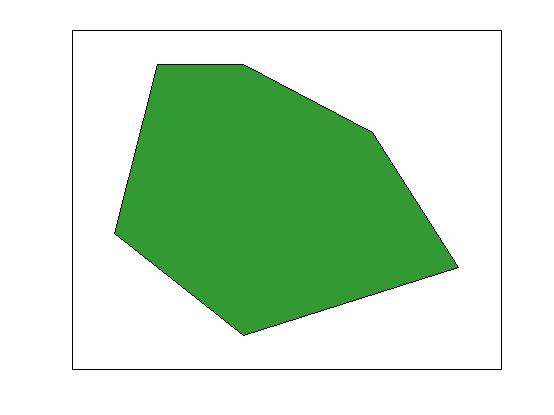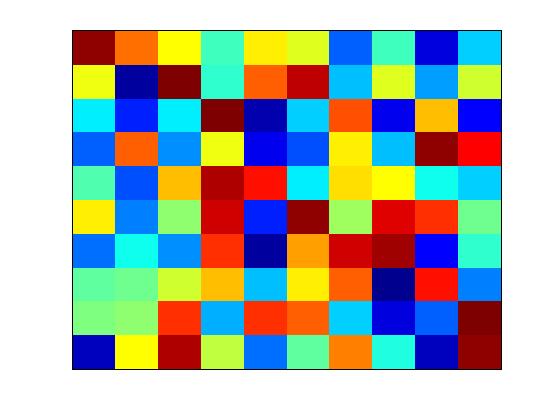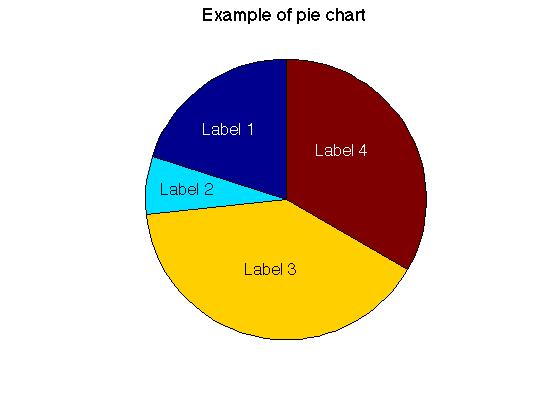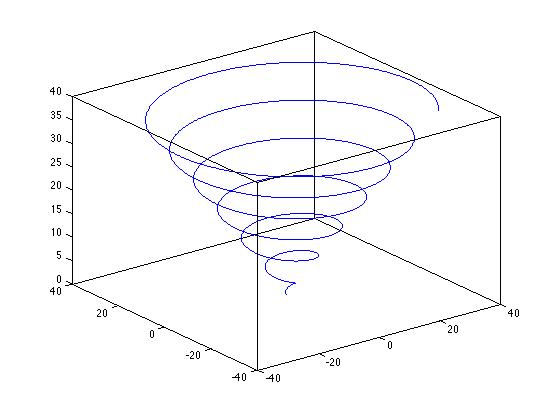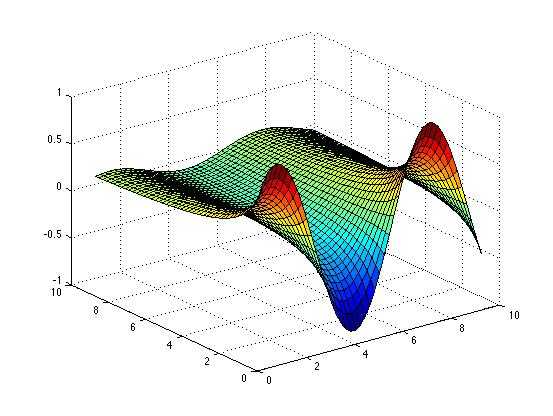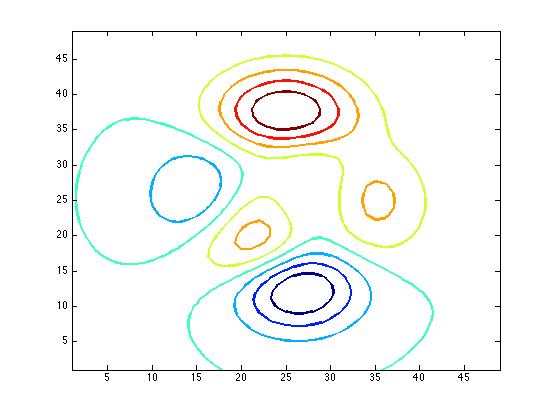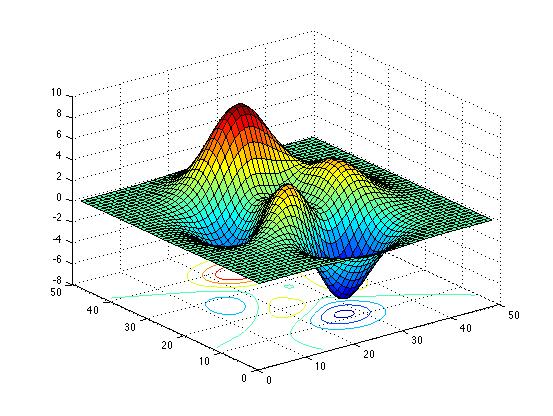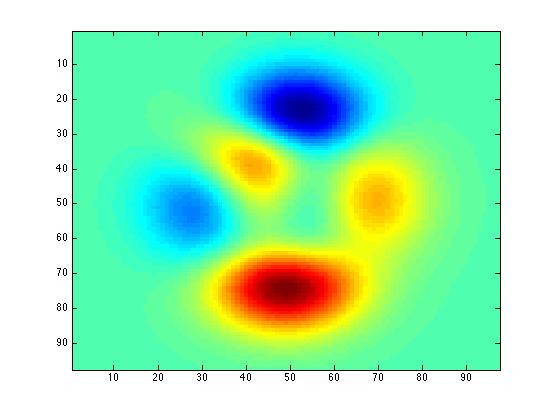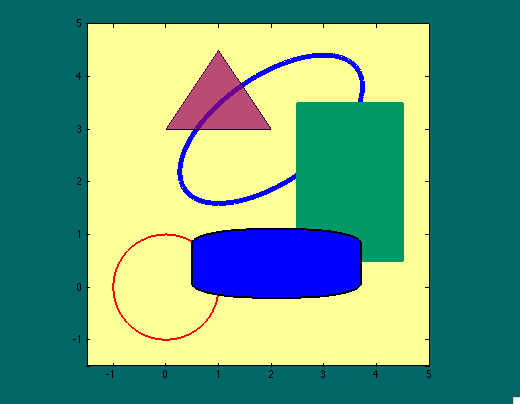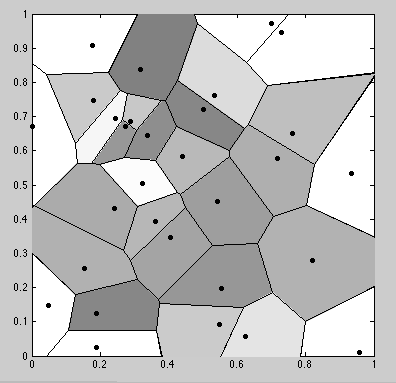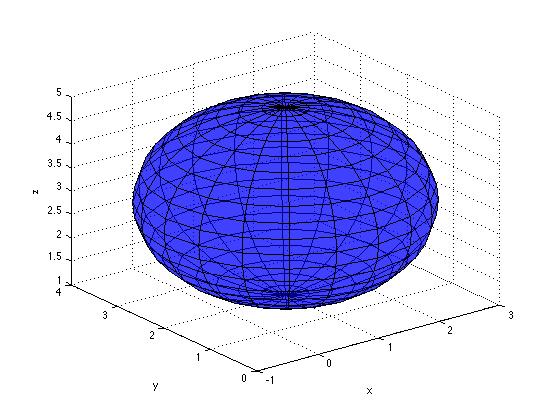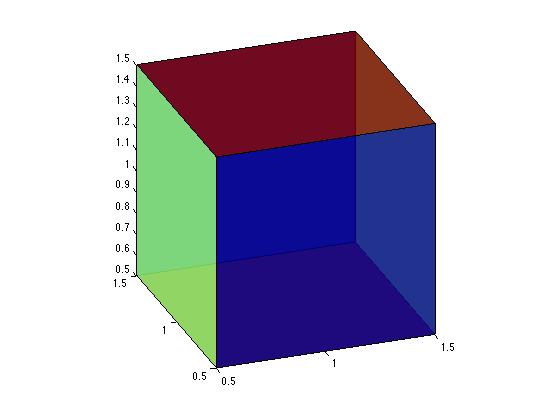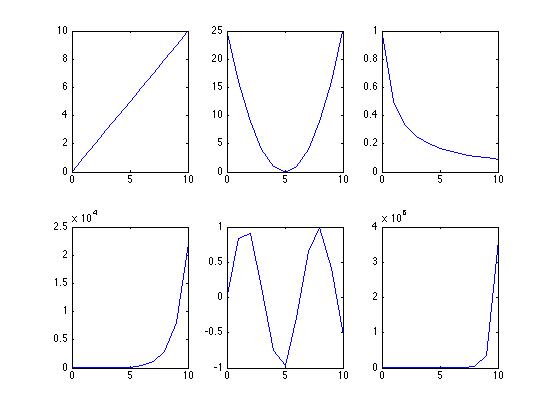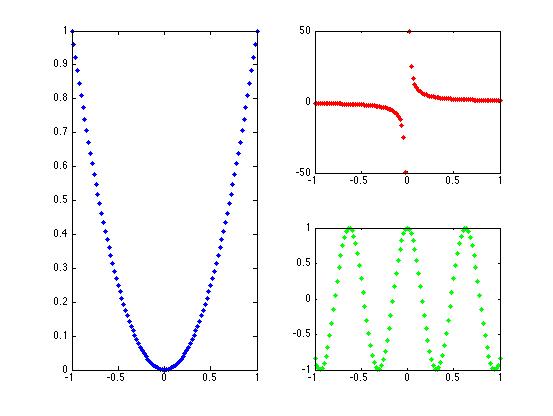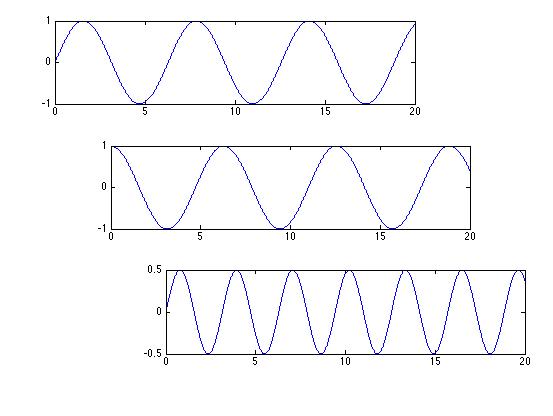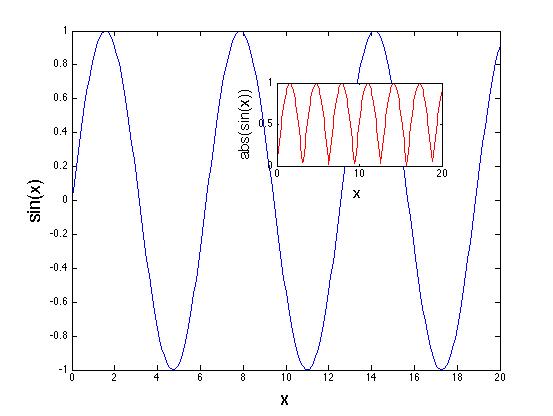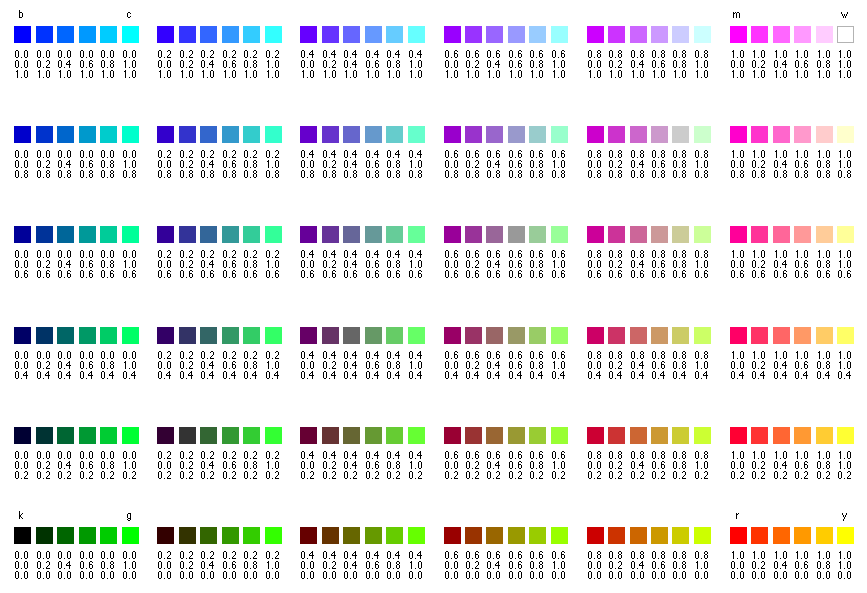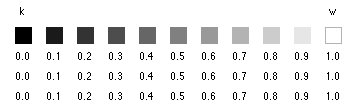| Time series plot |
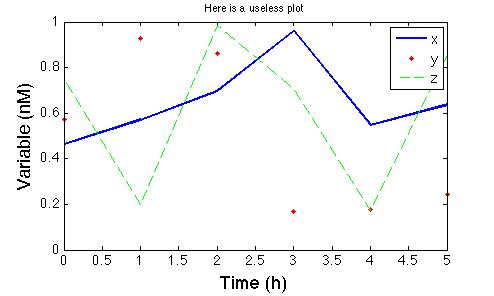 |
T=[0:5] % this generates a vecteur T with number 0 to 5
D=rand(6) % this generates a 6x6 matrix with random number between 0 and 1
figure(1)
set(figure(1),'Position', [400 400 500 300]); % size of the figure
clf; % to clean the figure
plot(T,D(:,2),'b',T,D(:,3),'r.',T,D(:,4),'g--');
xlabel('Time (h)','fontsize',18);
ylabel('Variable (nM)','fontsize',18);
xlim([0 5]);
ylim([0 1]);
title('Here is a useless plot')
legend('x','y','z');
set(gca,'xtick',[0:0.5:6],'fontsize',14);
set(findobj(gca,'Type','line','color','blue'),'LineWidth',2);
|
| Symbols plot |
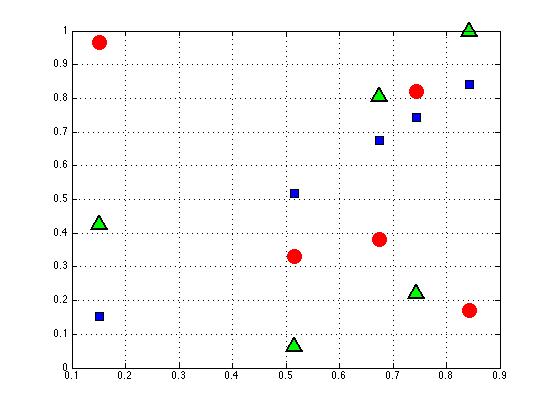 |
figure(3)
clf;
T=[1:5];
X=rand(5,1);
Y=rand(5,1);
Z=rand(5,1);
plot(X,X,'rs','LineWidth',1,'MarkerEdgeColor','k','MarkerFaceColor','b','MarkerSize',10)
hold on;
plot(X,Y,'o','LineWidth',1,'MarkerEdgeColor','r','MarkerFaceColor','r','MarkerSize',15)
hold on;
plot(X,Z,'^','LineWidth',2,'MarkerEdgeColor','k','MarkerFaceColor','g','MarkerSize',15)
Y=rand(5,1)
grid on;
|
| Scatter plot |
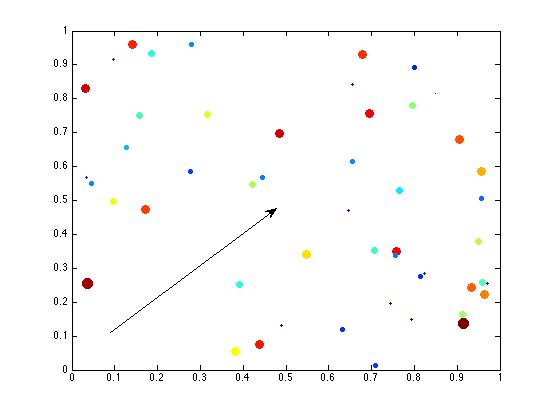 |
N=50; % number of points to generate
X=rand(1,N); % x-position
Y=rand(1,N); % y-position
Z=rand(1,N); % value (color) of the points
%s=50; % size of the points (same for all points)
%s=100*rand(1,N); % size of the points (random)
s=100*Z; % size of the points (same vector as color)
figure(1)
clf;
scatter(X,Y,s,Z,'filled')
annotation('arrow',[0.2 0.5],[0.2 0.5]) % draw arrow
box on;
|
| Error bar |
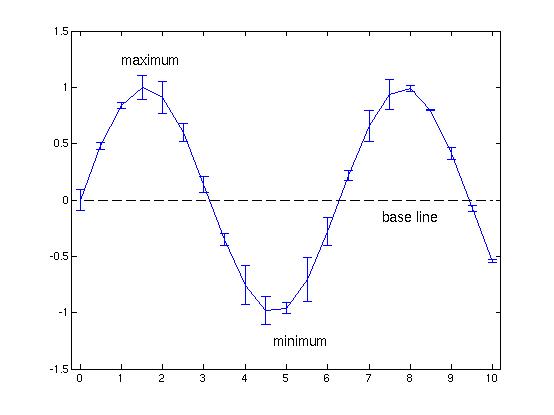 |
figure(1)
clf;
x=[0:0.5:10];
y=sin(x);
e=rand(1,length(x))/5
errorbar(x,y,e)
hold on;
plot([0 10],[0 0],'k--')
text(8,-0.15,'base line','fontsize',14,'HorizontalAlignment','center');
text(1,1.25,'maximum','fontsize',14,'HorizontalAlignment','left');
text(6,-1.25,'minimum','fontsize',14,'HorizontalAlignment','right');
xlim([-0.2 10.2]);
ylim([-1.5 1.5]);
box on;
|
| Double-y plot |
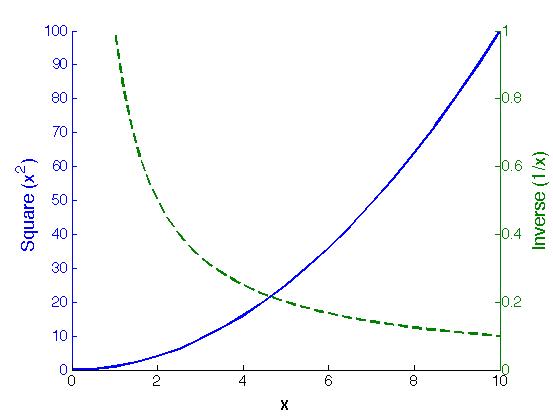 |
figure(1);
clf;
x1=[0:0.5:10];
y1=x1.^2;
x2=[0.2:0.2:20];
y2=1./x2;
[AX,H1,H2]=plotyy(x1,y1,x2,y2);
box off;
set(get(AX(1),'Ylabel'),'String','Square (x^2)','fontsize',18)
set(get(AX(2),'Ylabel'),'String','Inverse (1/x)','fontsize',18)
set(H1,'LineWidth',2)
set(H2,'LineWidth',2,'LineStyle','--')
xlabel('x','fontsize',18);
set(AX(1),'YLim',[0 100],'YTick',[0:10:100],'fontsize',15)
set(AX(2),'YLim',[0 1],'YTick',[0:0.2:1],'fontsize',15)
set(AX(1),'xlim',[0 10]);
set(AX(2),'xlim',[0 10]);
|
| Bar plot |
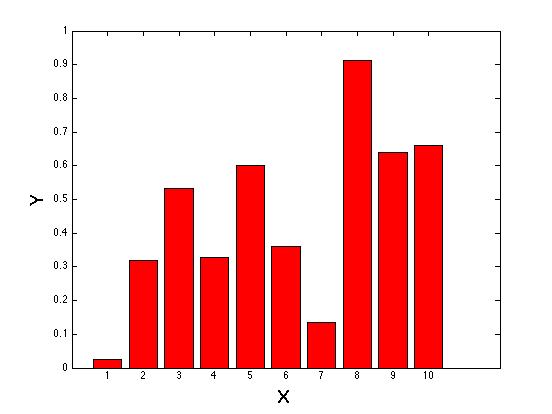 |
figure(4)
X=[1:10];
Y=rand(10,1);
bar(X,Y,'r');
xlabel('X','fontsize',18);
ylabel('Y','fontsize',18);
|
| Bar plot (multicolor) |
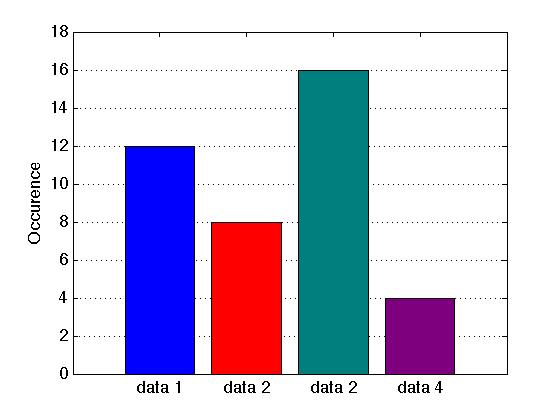 |
D=[12 8 16 4]; % data
figure(1)
b=bar(1:4,D); % bar plot
%%% trick to personnalize the color of each bar:
ch=get(b,'children');
cd=repmat(1:numel(D),5,1);
cd=[cd(:);nan];
set(ch,'facevertexcdata',cd);
colormap([[0,0,1];[1,0,0];[0,0.5,0.5];[0.5,0,0.5]]);
set(gca,'YGrid','on') % horizontal grid
ylim([0 max(D)+2]);
set(gca,'XTickLabel',{'data 1','data 2','data 2','data 4'},'fontsize',14)
ylabel('Occurence')
|
| Bar plot with error bars |
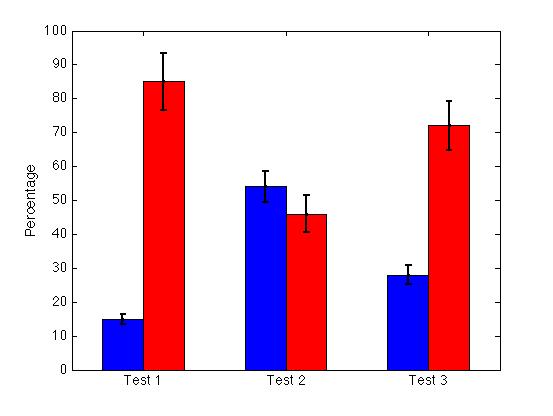 |
figure(1)
clf;
D=[15 85; 54 46; 28 72]; % data
S=[1.5 8.5; 4.6 5.4; 2.8 7.2]; % st dev (10%)
h=bar(D);
set(h,'BarWidth',1);
hold on;
ngroups = size(D,1);
nbars = size(D,2);
groupwidth = min(0.8, nbars/(nbars+1.5));
colormap([0 0 1; 1 0 0]); % blue / red
for i = 1:nbars
x = (1:ngroups) - groupwidth/2 + (2*i-1) * groupwidth / (2*nbars);
errorbar(x,D(:,i),S(:,i),'k.','linewidth',2);
end
set(gca,'XTickLabel',{'Test 1','Test 2','Test 3'},'fontsize',14)
ylabel('Percentage','fontsize',14)
|
| Histogram |
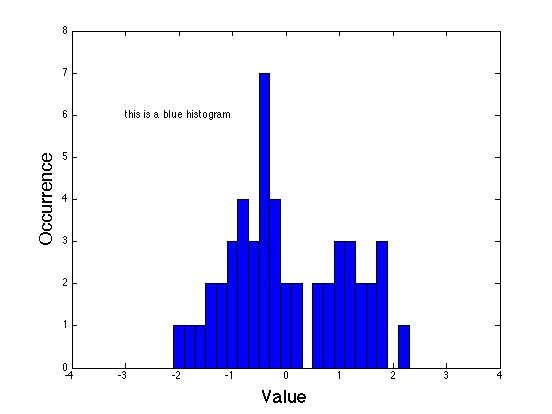 |
D=randn(50,1) % generates a vector with 50 numbers normally distributed
figure(2)
bin=[-4:0.2:4];
hist(D,bin);
xlabel('Value','fontsize',18);
ylabel('Occurrence','fontsize',18);
xlim([-4 4]);
ylim([0 8]);
set(findobj(gca,'Type','patch'),'FaceColor','b','EdgeColor','k')
text(-3,6,'this is a blue histogram')
|
| Histogram with several populations |
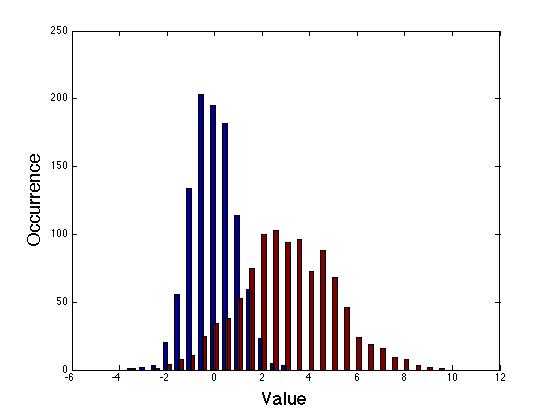 |
figure(2)
D1=randn(1000,1); % generates a vector with 1000 random numbers normally distributed
D2=2*randn(1000,1)+3; % generates a vector with 1000 random numbers normally distributed
x=[-5:0.5:10];
y1=hist(D1,x);
y2=hist(D2,x);
D=[y1; y2];
bar(x,D',1.4);
xlabel('Value','fontsize',18);
ylabel('Occurrence','fontsize',18);
|
| Box plot |
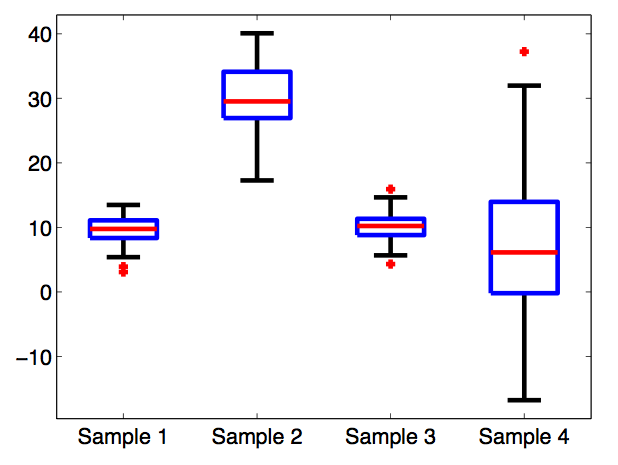 |
n=100; % number of data points / sample
D(1:n,1)=10+2*randn(1,n); % sample 1
D(1:n,2)=30+5*randn(1,n); % sample 2
D(1:n,3)=10+2*randn(1,n); % sample 3
D(1:n,4)=5+10*randn(1,n); % sample 4
figure(1)
clf
h=boxplot(D,'plotstyle','traditional','whisker',1.5);
%%% Some alternatives:
% 'plotstyle'= 'compact' => useful of many boxes
% 'whisker'= 1.5 (default) => increased not to display outliers
% 'colors'='k' => plot in black
set(findobj(gcf,'LineStyle','--'),'LineStyle','-') % solid lines
for b=1:4 % loop on boxes
for i=1:size(h,1) % loop on the "elements" of a box
set(h(i,b),'linewidth',3); % increase linewidth
end
end
mylabels={'Sample 1','Sample 2','Sample 3','Sample 4'};
mylabpos=[1:4];
set(gca,'XTickLabel',mylabels,'XTick',mylabpos,'fontsize',14);
|
| Fill polygons |
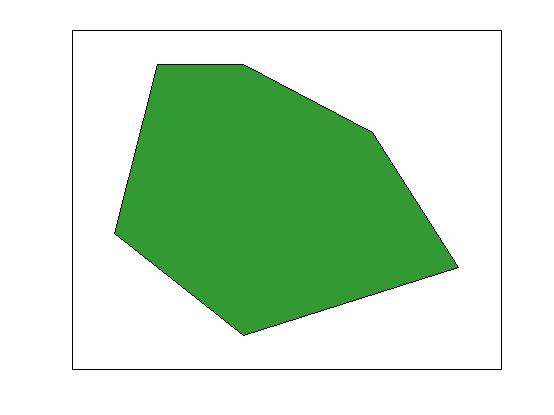 |
x = [1 2 4 7 9 4];
y = [4 9 9 7 3 1];
col=[0.2 0.6 0.2]; % colour (RGB)
fill(x,y,col);
xlim([0 10]);
ylim([0 10]);
set(gca,'XTickLabel',{''}) % to remove x tick labels
set(gca,'YTickLabel',{''}) % to remove y tick labels
set(gca,'XTick',[]) % to remove x ticks
set(gca,'YTick',[]) % to remove y ticks
%axis off; % to remove the box
|
| Color map |
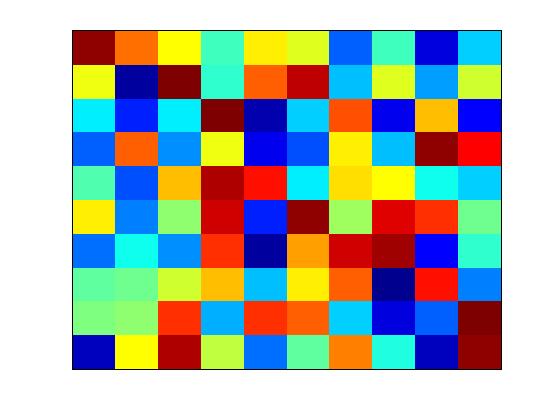 |
X=rand(10);
imagesc(X);
colormap(jet); % instead of 'jet' try 'gray', 'bone', 'spring',...
% >>help colormap for more color options.
set(gca,'XTickLabel',{''}) % to remove x tick labels
set(gca,'YTickLabel',{''}) % to remove y tick labels
set(gca,'XTick',[]) % to remove x ticks
set(gca,'YTick',[]) % to remove y ticks
|
| Pie chart |
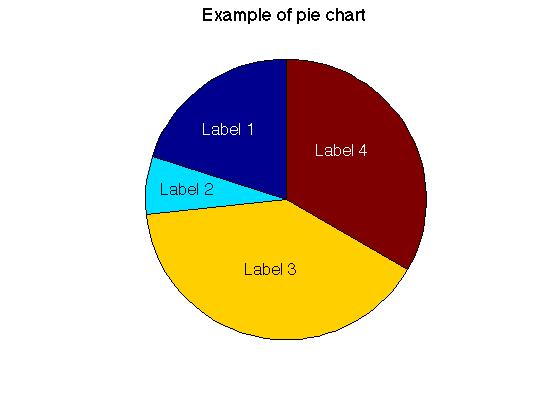 |
x=[30 10 60 50];
explode = [0 0 0 0];
%explode = [0 2 0 0];
labels = {'Label 1', 'Label 2', 'Label 3', 'Label 4'};
%labels = []; % to indicate percents instead of labels
h=pie(x,explode,labels); % try pie3 for 3D pie...
% NB: if no labels, the percentage are indicated.
%set(h(2:2:8),'fontsize',16); % sise of the labels
set(h(2),'fontsize',16,'position',[-0.4 0.5],'color','w'); % label 1
set(h(4),'fontsize',16,'position',[-0.7 0.07],'color','k'); % label 2
set(h(6),'fontsize',16,'position',[-0.1 -0.5],'color','k'); % label 3
set(h(8),'fontsize',16,'position',[0.4 0.35],'color','w'); % label 4
colormap jet
%set(h(1),'facecolor','m'); % change color of piece 1 into magenta
title('Example of pie chart','fontsize',18)
%set(gca,'position',[0.13 0.11 0.775 0.815]) % to change plot position
legend('lab1','lab2','lab3','lab4','location',[0.75 0.7 0.2 0.2])
|
| Plot 3D |
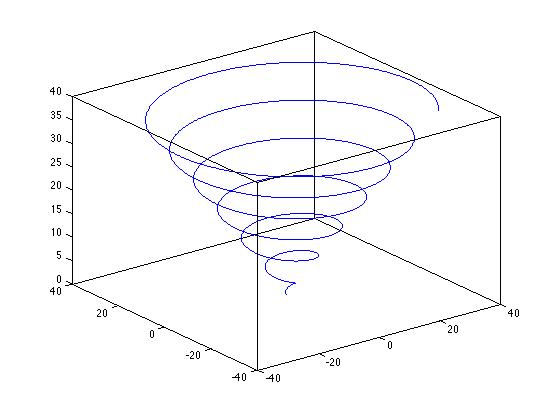 |
figure(8)
clf;
x=[0:0.01:40];
plot3(x.*sin(x),x.*cos(x),x,'b')
box on;
|
| Surface |
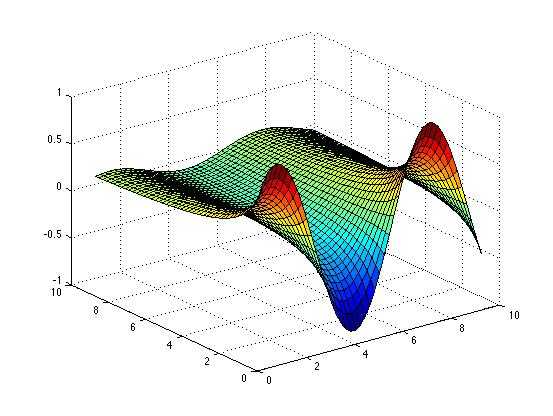 |
x=[1:0.2:10];
y=[1:0.2:10];
for i=1:length(x)
for j=1:length(y)
z(i,j)=1./x(i).*sin(y(j));
end
end
figure(2);
clf;
surf(x,y,z);
|
| Contour |
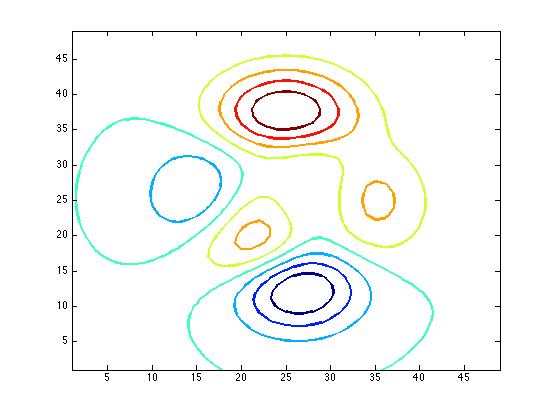 |
z=peaks; % demo data
figure(2)
clf;
n=8; % number of contour plot (not mandatory)
contour(z,n,'linewidth',2);
%%% To write level on the contour lines:
% [C,h]=contour(z,n,'linewidth',2)
% set(h,'ShowText','on','TextStep',get(h,'LevelStep')*2)
%%% Alternative representations:
% contourf(z,n) % to fill the regions between the contours
% contour3(z,n) % to draw the contours in 3D
|
| Surface + contour |
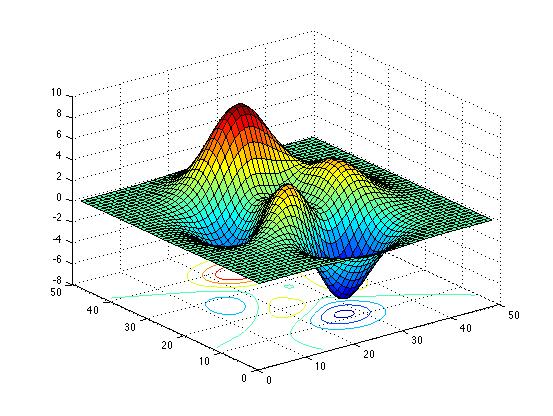 |
z=peaks; % demo data
figure(4)
clf;
h=surfc(z);
clev=-8; % z-level of the contour lines
for n=2:numel(h)
z=get(h(n),'zdata');
set(h(n),'zdata',ones(size(z))*clev); % Contours are draw at z=clev
end
|
| Density |
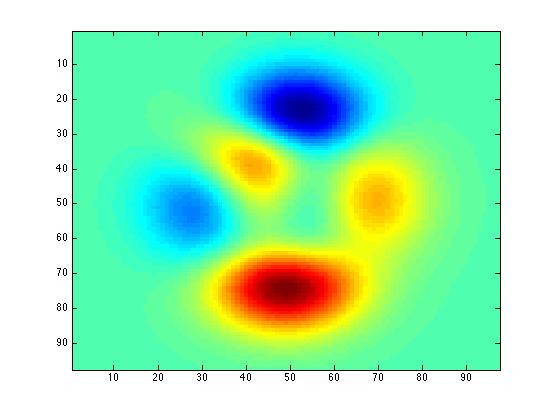 |
z=peaks; % demo data
figure(3)
clf;
niter=1;
method='bilinear';
y=interp2(z,niter,method);
imagesc(y);
|
| Geometrical shapes |
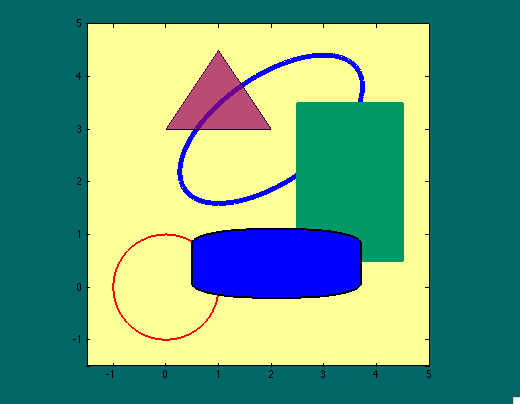 |
%%% background colors
whitebg([1.0 1.0 0.6]) % background color (in+out plot)
set(gcf,'Color',[0,0.4,0.4]) % background color (out plot only)
%%% circle
circle = rsmak('circle');
fnplt(circle)
set(findobj(gca,'Color','blue'),'Color','r','LineWidth',2)
xlim([-1.5 5])
ylim([-1.5 5])
axis square
%%% ellipse
hold on;
S=[2,1]; % stretch
T=[2;3]; % translation
a=35*2*pi/360; % rotation angle
R=[cos(a) sin(a);sin(a) -cos(a)]; % rotation matrix
ellipse = fncmb(circle,[S(1) 0;0 S(2)]); % stretch
rtellipse = fncmb(fncmb(ellipse, R), T ); % rotate
fnplt(rtellipse)
set(findobj(gca,'Color','blue'),'Color','b','LineWidth',4)
%%% rectangle
hold on;
c=[0.0 0.6 0.4];
rectangle('Position',[2.5,0.5,2,3],'LineWidth',2,'facecolor',c,'edgecolor',c)
%%% rounded rectangle
hold on;
rectangle('Position',[0.5,-0.2,3.2,1.3],'Curvature',[0.8,0.4],'LineWidth',2,'facecolor','b')
%%% triangle
hold on;
h=patch([0 1 2], [3 4.5 3],'g');
set(h,'facecolor',[0.6 0.0 0.4],'facealpha',0.7)
|
| Voronoi plot |
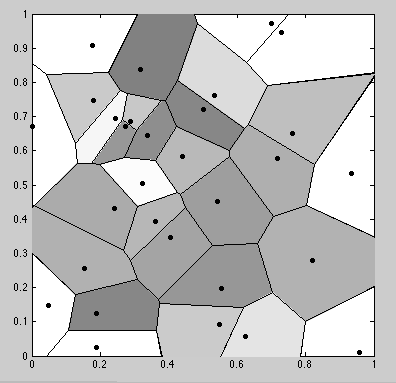 |
N=30; % number of cells
x=rand(1,N);
y=rand(1,N);
D=[x;y]';
[v,c]=voronoin(D); % get edges
for p=1:N
r=rand()/2+0.5; % color: random light grey
col=[r r r];
patch(v(c{p},1),v(c{p},2),col); % color
hold on;
plot(x(p),y(p),'k.') % dot at "center"
end
voronoi(x,y,'k') % plot edges
axis equal
box on
xlim([0 1])
ylim([0 1])
|
| Sphere |
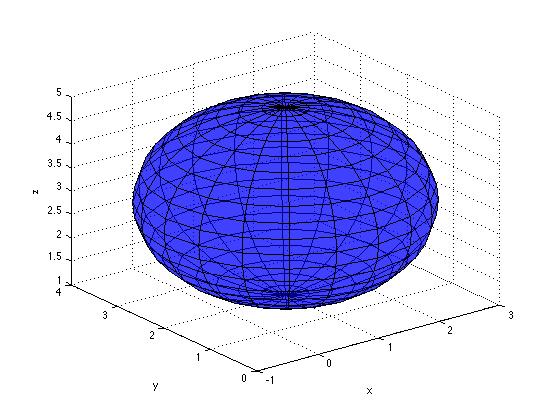 |
r=20; % resolution
a=2; % size of the sphere
xc=1;yc=2;zc=3; % coordinates of the center
alpha=0.5; % transparency
[x,y,z]=sphere(r);
figure(1)
clf;
surf(xc+x*a,yc+y*a,zc+z*a,'facecolor','blue','edgecolor','k','facealpha',alpha)
%colormap('jet') % colormap can be used if facecolor not used
xlabel('x');
ylabel('y');
zlabel('z');
|
| Cube |
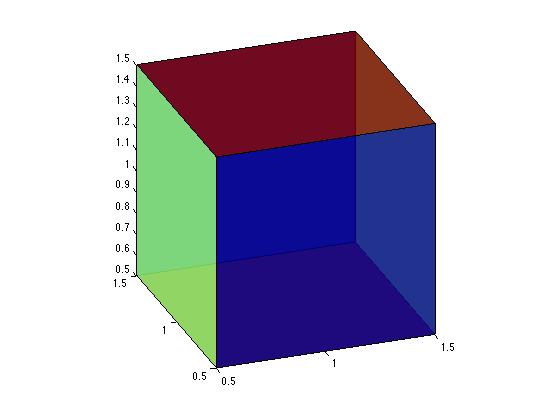 |
xc=1; yc=1; zc=1; % coordinated of the center
L=1; % cube size (length of an edge)
alpha=0.8; % transparency (max=1=opaque)
X = [0 0 0 0 0 1; 1 0 1 1 1 1; 1 0 1 1 1 1; 0 0 0 0 0 1];
Y = [0 0 0 0 1 0; 0 1 0 0 1 1; 0 1 1 1 1 1; 0 0 1 1 1 0];
Z = [0 0 1 0 0 0; 0 0 1 0 0 0; 1 1 1 0 1 1; 1 1 1 0 1 1];
% C='blue'; % unicolor
C= [0.1 0.5 0.9 0.9 0.1 0.5]; % color/face
% C = [0.1 0.8 1.1 1.1 0.1 0.8 ; 0.2 0.9 1.2 1.2 0.2 0.8 ;
% 0.3 0.9 1.3 1.3 0.3 0.9 ; 0.4 0.9 1.4 1.4 0.4 0.9 ]; % color scale/face
X = L*(X-0.5) + xc;
Y = L*(Y-0.5) + yc;
Z = L*(Z-0.5) + zc;
fill3(X,Y,Z,C,'FaceAlpha',alpha); % draw cube
axis equal;
AZ=-20; % azimuth
EL=25; % elevation
view(AZ,EL); % orientation of the axes
|
| Multi-plot |
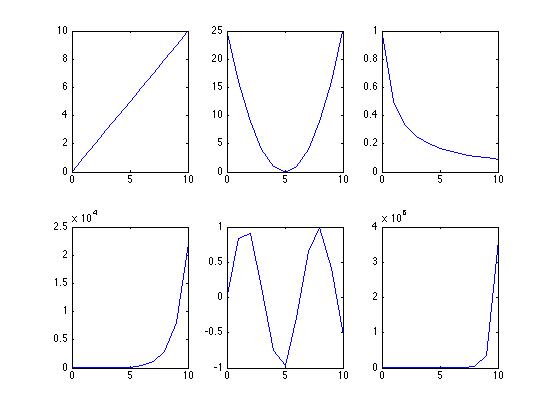 |
figure(1)
clf;
x=[0:10];
subplot(2,3,1)
plot(x,x)
subplot(2,3,2)
plot(x,(x-5).^2)
subplot(2,3,3)
plot(x,1./(x+1))
subplot(2,3,4)
plot(x,exp(x))
subplot(2,3,5)
plot(x,sin(x))
subplot(2,3,6)
plot(x,factorial(x))
|
| Multi-plot |
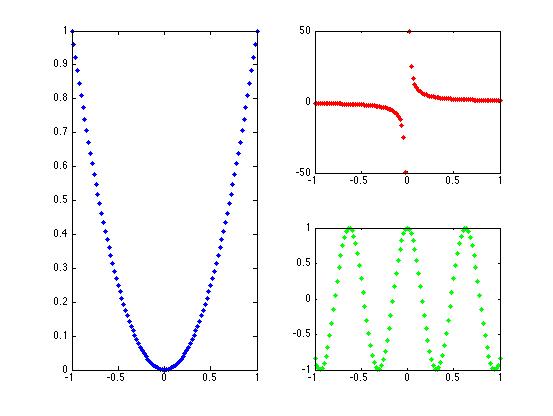 |
figure(1)
clf;
x=[-1:0.02:1];
subplot(2,2,[1 3])
plot(x,x.^2,'b.')
subplot(2,2,2)
plot(x,1./x,'r.')
subplot(2,2,4)
plot(x,cos(10.*x),'g.')
|
| Multi-plot |
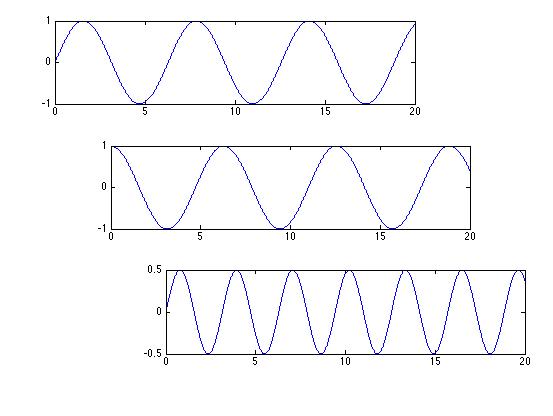 |
figure(1)
clf;
x=[0:0.01:20];
subplot('Position',[0.1 0.75 0.65 0.2])
plot(x,sin(x),'b')
subplot('Position',[0.2 0.45 0.65 0.2])
plot(x,cos(x),'b')
subplot('Position',[0.3 0.15 0.65 0.2])
plot(x,sin(x).*cos(x),'b')
|
| Inset |
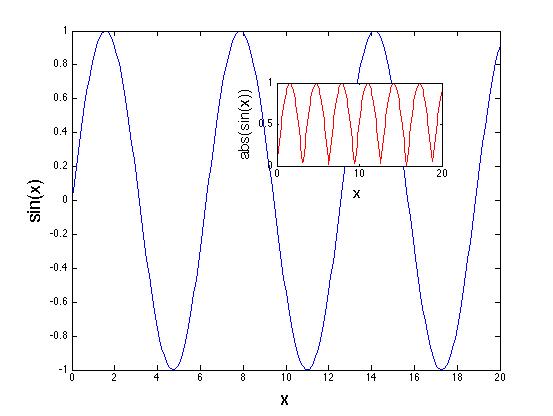 |
figure(1)
clf;
x=[0:0.1:20]
y=sin(x)
subplot(1,1,1) ; % main plot
plot(x,y,'b')
xlabel('x','fontsize',18)
ylabel('sin(x)','fontsize',18)
axes('position',[0.5 0.6 0.3 0.2]) ; % inset
plot(x,abs(y),'r')
xlabel('x','fontsize',15)
ylabel('abs(sin(x))','fontsize',15)
|
| |